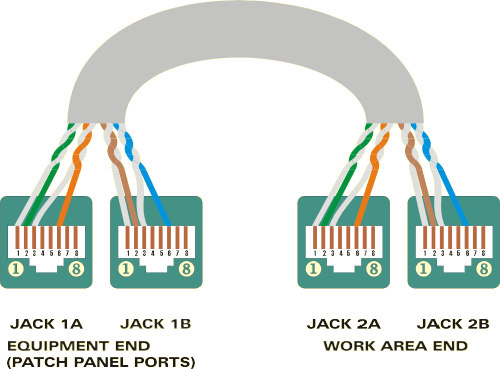How to split one cable between two Ethernet PCsback to the list of pin layouts Although the scheme below is not recommended for new installations and is not standards-compliant, sometimes it becomes necessary to share one 4-pair cable between two Ethernet computers. The jacks (or patch panel ports, depending on the actual situation) are wired for T568B in this example. If you have T568A jacks or patch panels, just swap orange pair with green and blue with brown AT BOTH ENDS of the cable. Please note: a phone will not work in these jacks anymore (because center pins, #4 and #5 are no longer connected).
|