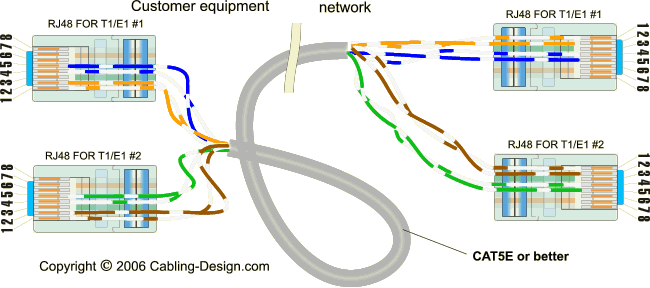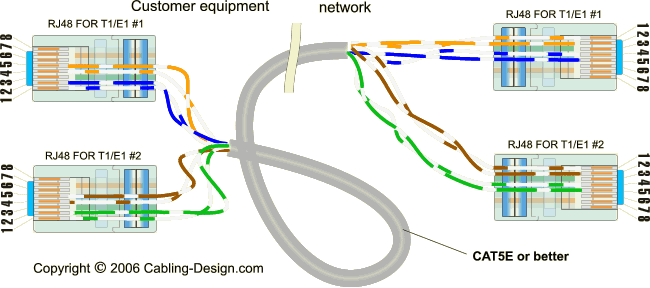Splitting a CAT5E (or better) cable to extend two T1/E1 circuitsback to the list of pin layouts Every once in a while there is one too few cables between your customer's POP (point of presence) and their equipment room. We suggest a solution here that is in no way standard although known to work on distances not exceeding 500ft ( approx. 150 m). The actual choice of pairs (especially for the second RJ48) is completely optional for as long as you keep the transmit and receive pairs as such - a twisted pair. Do not split the pairs - this will very effectively kill the signal within short distance from the smart jack. Use at your own risk.
Some customer equipment requires a cross-connect T1 cable: transmit and receive pairs are swapped on the other end
|